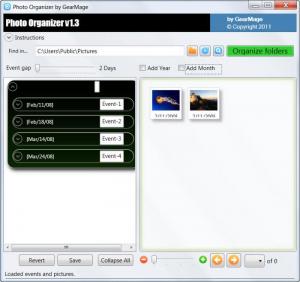Photo Organizer
1.3
Size: 1.05 MB
Downloads: 3597
Platform: Windows (All Versions)
If you are a passionate photographer, you probably have lots of photos stored in your computer. Having a lot of photos can be a problem, as it may be very difficult to organize all the images and find a certain one in a reasonable time . The Windows operating system doesn't have a feature for organizing photos, so one should turn to a 3rd party application for doing this, like Photo Organizer. The program allows the user to organize all his photos according to events and days, making them easier to browse and to find a certain image.
The program is compatible with almost any Windows version, including XP and Windows 7. It has a point and click installation process that can be completed without problems by any type of users, even beginners. The software takes up about 5 MB of hard disk space.
Regarding the interface of Photo Organizer, it features a graphical interface that allows one to easily add photos to the program. All the necessary steps required for organizing photos can be displayed directly on the interface. One should first point to his image folder and click on the scanning button, for automatically detecting all the contained images. Photo Organizer supports a wide range of image formats, including JPEG, BMP and GIF. After completing this step, all the found photos will be imported in the program and will be organized according to events and dates. Photos which were taken in the same day will be put together and the user can easily add event names.
After completing these steps, one can click on the organizing button for automatically creating new folders using event names and day numbers. One can choose to simply move all the photos into these folders or to copy them, keeping the original files intact. Photo Organizer also allows organizing photos according to year and month, making them even easier to navigate through.
Pros
It features a simple and graphical interface that features some helping text regarding the necessary steps required for organizing photos. Besides that, photos can be easily organized according to events, dates, months and years. Furthermore, photos can be moved or copied to the newly created folders.
Cons
Some options and features seem a bit overwhelming for a first-time user. Photo Organizer is a great and useful program for organizing all your photos, making them easier to browse.
Photo Organizer
1.3
Download
Photo Organizer Awards

Photo Organizer Editor’s Review Rating
Photo Organizer has been reviewed by Jerome Johnston on 15 Mar 2012. Based on the user interface, features and complexity, Findmysoft has rated Photo Organizer 4 out of 5 stars, naming it Excellent